Guest's Rating Default Value
Overview
Recently in Chime, Adaptive Cards hand back the responses of submissions a little differently causing some or our submissions like Guest Rating not be able to submit correctly. Now, when adaptive cards are submitted, if there are any blank fields, they will not allow the card to be submitted to Chime. To fix this, we simply need to add in a default value for the Adaptive card so that it will submit correctly.
Adding a default value for an Adaptive Card
The easiest way to update the default value for an Adaptive Card is to go into the Adaptive Card Editor by clicking on the edit button for a text resource, then clicking "Edit in Designer"
Guest Rating Submission
- Navigate to Queue Settings, then to Text Resources
- With "Guest Text" selected, scroll down to the "Post-Chat Feedback Prompt" Text resource
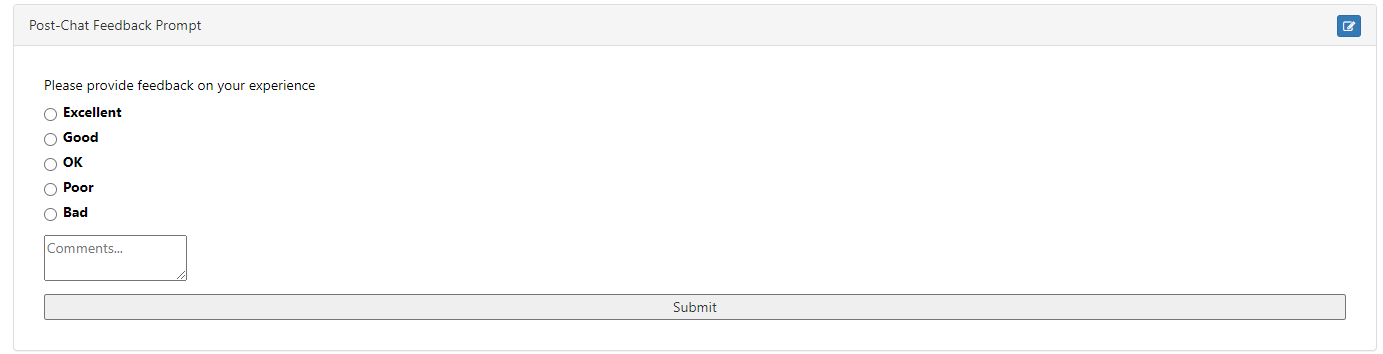
- Click "Edit in Designer" to bring up the Adaptive Card Designer
- Once in the designer, select the Comment box Text input so that you can see the seekerComment id as well as the Default value below it.
- If the Default value is blank, set it to a generic rating message (eg. "thank you for the assistance")
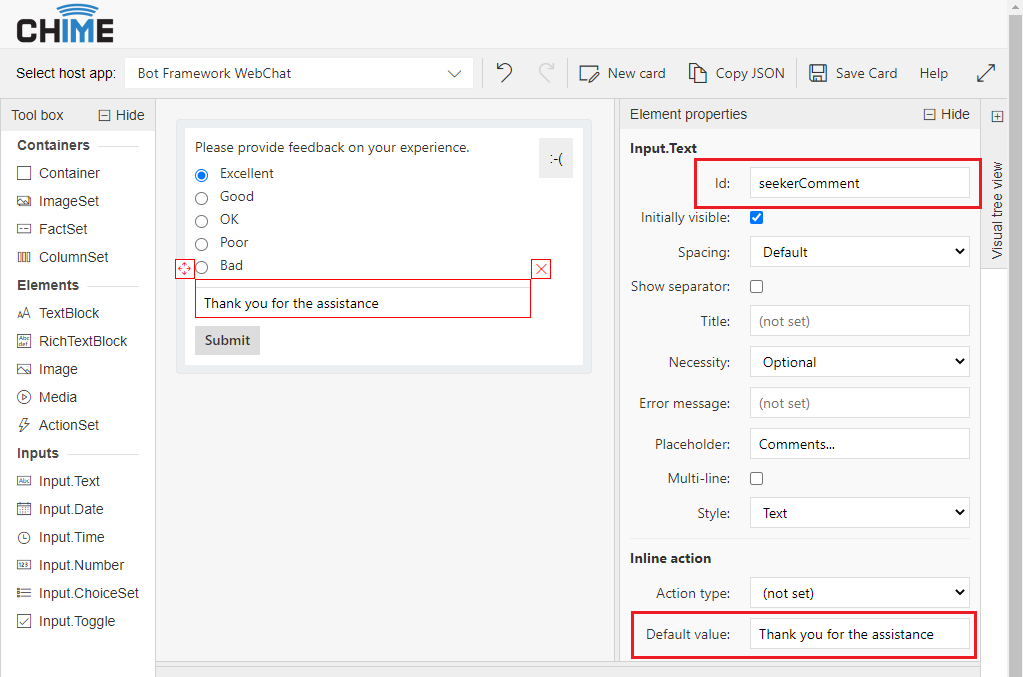
- Click "Save Card" to save and close the Adaptive Card Designer
- Save the Text Resources in Queue Settings
Adaptive Cards
fghazi