Passing Metadata From a Bot
Overview
When a seeker hits a queue in Chime to start a conversation, their first message activity will be unwrapped to create the chat session and collect metadata about the seeker.
The raw data that is collected for a session can be seen in the Metadata tab of the session details pop-out window.
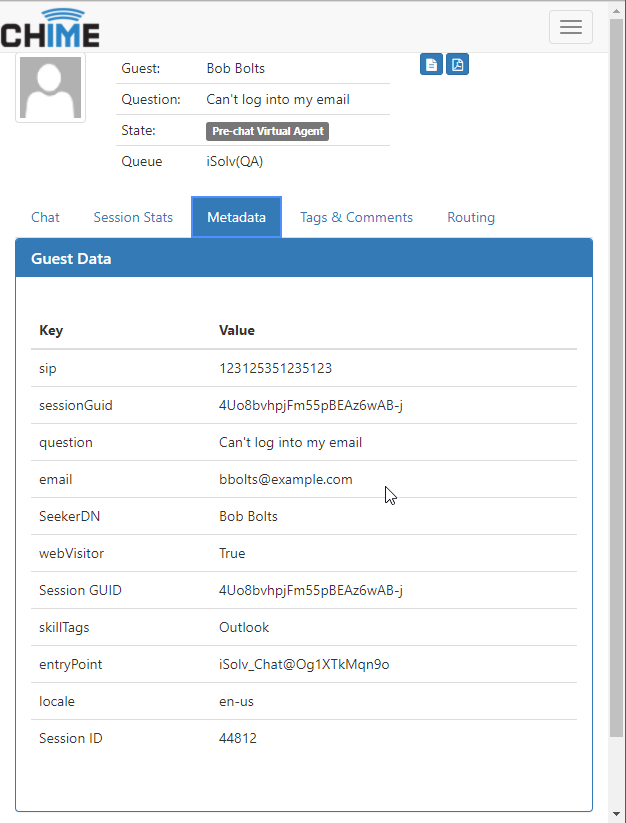
Example Code to Construct an Initial Activity
In the code sample below is an example of how to construct a Message activity for the initial message to a Chime queue containing user metadata included in the activity.channelData property.
The Chime "email" and "skillTags" properties will be set by supplying a dictionary containing key/value pairs with those specific keys and the values for the user.
Example Code
public static Microsoft.Bot.Connector.DirectLine.Activity CreateActivity(
string username,
string userId,
string messageText,
string email,
string problemTag,
string locale)
{
var activity = (Activity)Activity.CreateMessageActivity();
activity.From = new ChannelAccount(userId, username);
activity.Text = messageText;
activity.ChannelData = new Dictionary<string, string> {
["email"] = email,
["skillTags"] = problemTag
};
activity.Locale = locale;
return activity;
}
###Example Usage
CreateActivity("Bob Bolts",
"9f6a6350-1cce-4045-a761-aabb9b103e08",
"Can't open my mail",
"bbolts@example.com",
"Outlook",
"en-us"
);
Example Output
{
"type": "message",
"from": {
"id": "9f6a6350-1cce-4045-a761-aabb9b103e08",
"name": "Bob Bolts"
},
"locale": "en-us",
"text": "Can't open my mail",
"channelData": {
"email": "bbolts@example.com",
"skillTags": "Outlook"
}
}
Details
If there is a bot in front of Chime, it will connect to the queue over the Direct-Line channel. The first message type activity that the bot sends via direct-line to the queue will initiate the session, and be used to harvest seeker metadata.
Example Message Activity
{
"type": "message",
"id": "JfePDqtSF829wLDDFUOilf-6|0000000",
"timestamp": "2020-11-11T18:55:47.4829151+00:00",
"serviceUrl": "https://directline.botframework.com/",
"channelId": "directline",
"from": {
"id": "2352352352",
"name": "Bob Bolts"
},
"conversation": {
"id": "JfePDqtSF829wLDDFUOilf-6"
},
"recipient": {
"id": "eric_team_bot@FCIhnRu0OiQ",
"name": "Eric Teams Bot"
},
"locale": "en-us",
"text": "I am looking for help with Outlook",
"channelData": {
"email": "bbolts@example.com",
"skillTags" : "Outlook",
"customValue" : "abc123"
}
}
From this activity, the following values for the Chime seeker metadata will be extracted:
Values extracted from the Activity
| Activity Field | Chime Seeker Field | Value From Example Activity | Note |
|---|---|---|---|
| "text" | "question" | I am looking for help with Outlook | Recorded as the seeker question |
| "from.name" | "SeekerDN" | Bob Bolts | Full name of the seeker |
| "from.id" | "sip" | 2352352352 | internal use |
| "recipient.id" | "entryPoint" | eric_team_bot@FCIhnRu0OiQ | Records the Chime queue bot endpoint that the seeker entered via |
| "locale" | "locale" | en-us | Language locale of the seeker, used for text analytics |
| "channelId" | "webVisitor" | true | Direct-Line chats are treated as web client chats for reporting, vs Teams Client chats |
| "conversation.id" | "sessionGuid" | JfePDqtSF829wLDDFUOilf-6 | Used by Chime as an identifier to tie the Bot Framework session to the Chime chat session |
Additionally, any key/value pairs provided as part of the "channelData" object will be added to the metadata for the chat session.
When these properties match named keys that have special meaning in Chime, they will be applied and available in text resources and other locations as normal. Values that do not match named Chime keys are still available in text resources through the @Model.Custom.keyName syntax.
Values harvested from channelData
| Activity Field | Chime Seeker Field | Value From Example Activity | Note |
|---|---|---|---|
| "channelData.email" | "email" | bbolts@example.com | Seeker email |
| "channelData.skillTags" | "skillTags" | Outlook | Skill Tag for the chat |
| "channelData.customValue" | abc123 | Accessible in text resources through @Model.Custom.customValue |
Special Handling of Seeker Email and activity.from.id
For historical reasons, if the from.id field that is present as part of the message activity is an email address, this will replace any other value that has been sent as an email value.
Therefore, given this message activity:
{
"type": "message",
"id": "JfePDqtSF829wLDDFUOilf-6|0000000",
"timestamp": "2020-11-11T18:55:47.4829151+00:00",
"serviceUrl": "https://directline.botframework.com/",
"channelId": "directline",
"from": {
"id": "foo@bar.com",
"name": "Bob Bolts"
},
"conversation": {
"id": "JfePDqtSF829wLDDFUOilf-6"
},
"recipient": {
"id": "eric_team_bot@FCIhnRu0OiQ",
"name": "Eric Teams Bot"
},
"locale": "en-us",
"text": "I am looking for help with Outlook",
"channelData": {
"email": "bbolts@example.com",
}
}
The seeker email value that is ultimately recorded for a chat initiated with this message activity would be "foo@bar.com" and NOT "bbolts@example.com"
Named Chime Seeker Data Key Names
These values for seeker data have special meaning in Chime NOTE that case-sensitivity of the key value is important!
| Key | Description | Text Resource/Interview Variable |
|---|---|---|
| SeekerDN | Full name of the seeker | @Model.SeekerFullName or @Model.SeekerDisplayName |
| skillTags | Skill-Tags associated with the seeker - multiple tags are separated with a semi-colon ( ; ) | @Model.SkillTags or @Model.PrimarySkillTag for only the first tag |
| samaccountName | Username of the seeker | @Model.SeekerSamAccount |
| question | Seeker question | @Model.SeekerQuestion |
| firstName | Given name of the seeker | @Model.SeekerFirstName |
| lastName | Surname of the seeker | @Model.SeekerLastName |
| Email of the seeker | @Model.SeekerEmail | |
| seekerOffsetMinutes | Offset in minutes from UTC time for the seeker | N/A - this value is used when formatting chat transcripts sent to the seeker |
| domainAuthenticated | Flag indicating that the seeker's identity has been verified | N/A |